Looking for help?
Footer
The Footer section of your Shopify store serves as a crucial area for displaying important information like contact details, quick links, and social media icons.
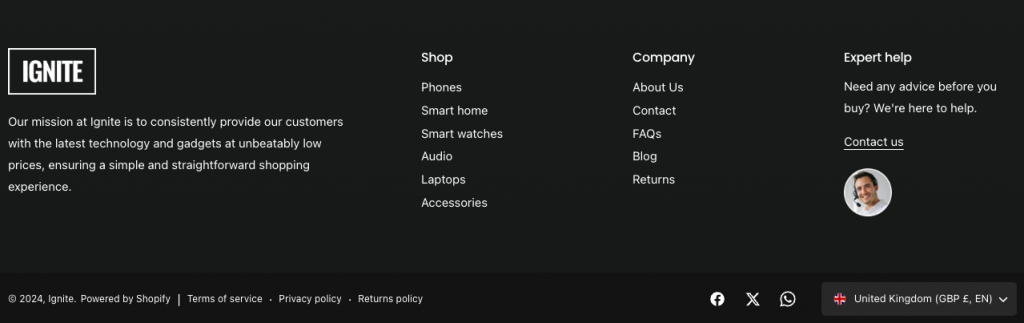
Setting Up the Footer Section
- Navigate to the Theme Editor: From your Shopify admin dashboard, go to Online Store and click on Themes. Find the Ignite theme and click Customize.
- Navigate to the Footer Section: In the theme editor sidebar, scroll to the bottom and click on ‘Footer’ to expand the section settings.
- Configure General Settings:
- Show payment icons: Enable this option to display accepted payment methods at the bottom of your store. The icons which show here are set in in the Payments area of the Admin area (outside the Theme Editor). The icons shown here cannot be customized by the theme.
- Show currency/language selector: If your store supports multiple currencies/languages, you can enable this option to allow customers to switch easily.
- Show social media: The social media icons can be set up in the Theme Settings > Social icons.
- Image above footer setting: Can be used to tile an image to the bottom of the footer. If using this, ensure that the color of the footer matches the bottom of this image.
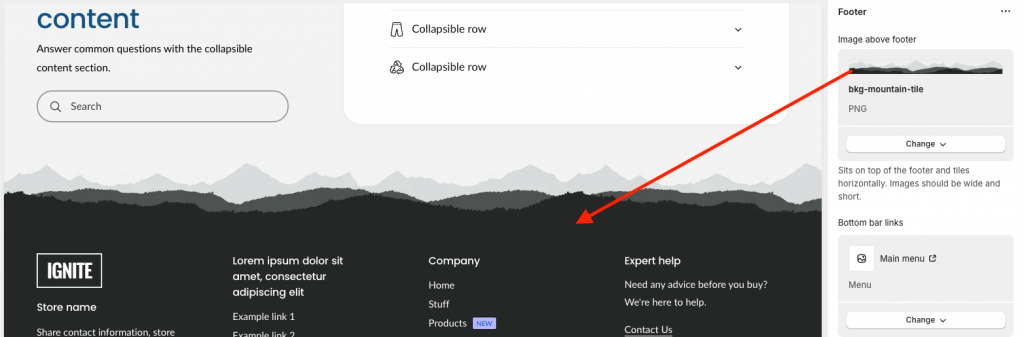
- Add Blocks: Click ‘Add block’ to include various types of content such as text, links, menus, or social media icons.
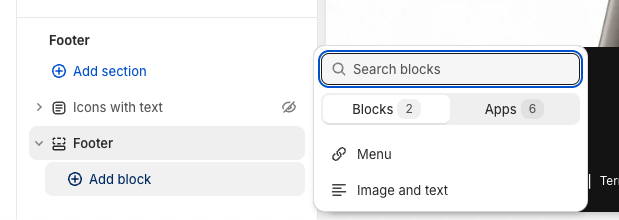
For each block, enter the required details. For instance, link menus to relevant pages like ‘Contact Us’, ‘Privacy Policy’, or ‘FAQ’. - Customize the Layout: Choose the number of columns for the footer to structure the content based on your preference and the importance of the information displayed. Adjust the background color and text color to match your brand’s styling guidelines.
- Preview and Save: Use the preview option to see how the footer looks on different devices. Once satisfied with the configuration, click ‘Save’ to apply the changes.
Ensure the footer content is organized in a way that is easy for customers to navigate. Regularly update the footer information to include the latest links, company information, or social media profiles.