Looking for help?
Stickers
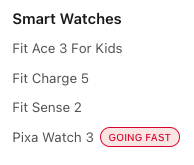
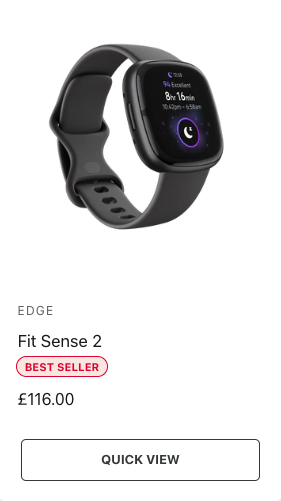
Setting Up the Sticker Section
Here’s how to set up the Sticker section on your Ignite Theme:
- Access the Theme Editor: From your Shopify admin, go to ‘Online Store’ and then ‘Themes’. Find the Ignite Theme and click ‘Customize’ to open the theme editor.
- Find the ‘Overlays’ group: In the theme editor sidebar, find the ‘Stickers’ section in the Overlay Group.
- Create Your Stickers: Click on ‘Add block’ and choose between the different stickers available.
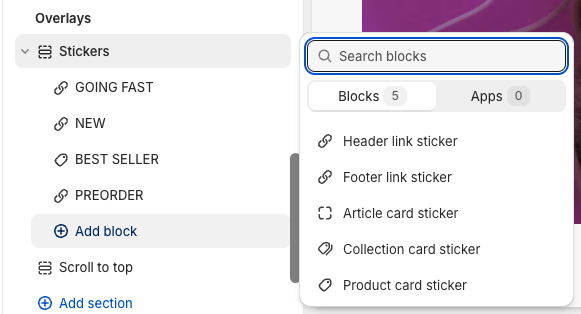
Select the link to attach the sticker to and enter the text for your sticker, such as “New”, “Sale”, or “Limited Edition”. Also choose the color, size, and position of the sticker. - Duplicate: Once you find a style for a sticker that suits your store, you can use the ‘Duplicate’ feature to copy the block style and reapply it to other areas of the theme.
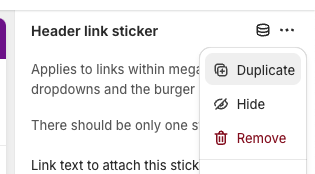
- Preview and Adjust: As you make changes, use the theme editor’s preview pane to see how the stickers appear on your store. Adjust the positioning or styling as needed to ensure stickers are visible and aesthetically pleasing on different devices.
- Save Changes: Once you are satisfied with the appearance of your stickers, click ‘Save’ in the top right corner of the theme editor to apply the changes to your live store.
Stickers can be a powerful marketing tool when used correctly. They immediately draw attention to key selling points or promotions and can influence customer behavior positively. Stickers should be used sparingly to maintain a clean and professional look of your store and to ensure maximum impact. Consider the color and design of your stickers to ensure they stand out against various backgrounds.