Video FAQ
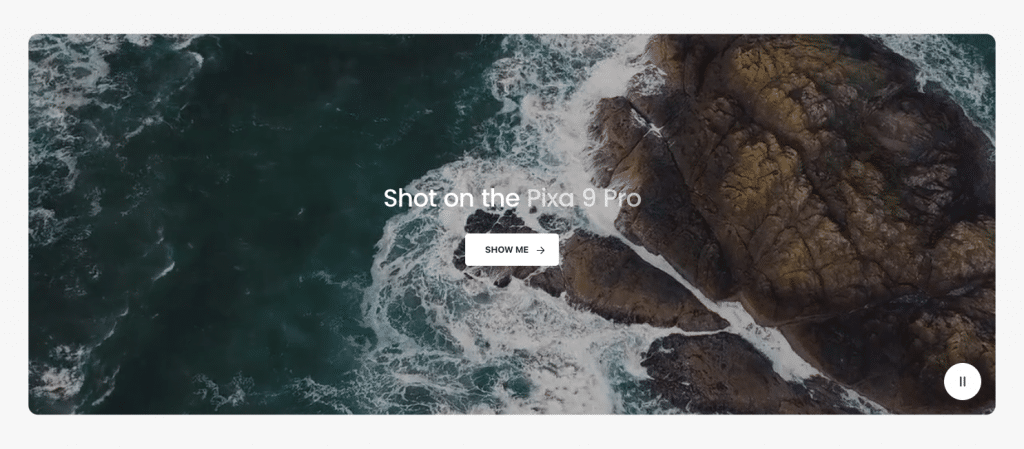
Why isn’t my video playing on mobile devices?
Mobile devices often have stricter rules for autoplaying videos to conserve data and battery. The decision to play a video automatically can depend on several factors, including:
- Battery saver settings being active
- Weak or unstable data connections
- Videos containing audio tracks (as most devices will block autoplay for these)
- Large file sizes that can slow down loading times
- Excessive number of media elements on the page
- Incorrect video formatting
For consistent performance, use a cover image and ensure your video files are optimized for mobile viewing.
Why does my video not have sound?
Videos that play in the background, such as the video banner section, are typically set to play without sound to prevent disrupting the user experience. Browsers often block autoplaying videos with sound. If you require audio, consider using a clickable video element that users can play if they choose.
Why is my MP4 video showing only a black screen?
If your MP4 video isn’t playing, it might not be encoded properly. Test this by temporarily replacing your video’s URL with a known working video file. If the replacement video plays without issues, re-encode your original video using the h.264 codec, which is compatible with most browsers and devices.