JavaScript Events
Ignite broadcasts custom JavaScript events to make extending it as easy as possible.
To add custom JavaScript to Ignite, we recommend creating a new JS file and referencing it in the theme, rather than modifying any of the JS files provided with the theme.
Custom Events
1. cart-remove
This event is triggered when a product is removed from the cart.
Returns:
- cartData: A JSON object containing the updated cart details.
Example:
document.addEventListener('cart-remove', (event) => {
const { cartData } = event.detail;
console.log('Product removed from cart. Updated cart data:', cartData);
// Your custom logic here
});
2. cart-add
This event fires when a product is added to the cart.
Returns:
- variantId: The ID of the variant added to the cart.
- cartData: A JSON object containing the updated cart details.
Example:
document.addEventListener('cart-add', (event) => {
const { variantId, cartData } = event.detail;
console.log(`Product with variant ID ${variantId} added to cart. Updated cart data:`, cartData);
// Your custom logic here
});
3. cart-drawer-open
This event is triggered when the cart drawer has finished opening.
Returns: Nothing.
Example:
document.addEventListener('cart-drawer-open', () => {
console.log('Cart drawer is now open.');
// Your custom logic here
});
4. cart-drawer-closed
This event is triggered when the cart drawer has finished closing.
Returns: Nothing.
Example:
document.addEventListener('cart-drawer-closed', () => {
console.log('Cart drawer is now closed.');
// Your custom logic here
});
5. cart-update
This event is triggered when the quantity of a product in the cart is updated.
Returns:
- variantId: The ID of the variant whose quantity was updated.
- cartData: A JSON object containing the updated cart details.
Example:
document.addEventListener('cart-update', (event) => {
const { variantId, cartData } = event.detail;
console.log(`Cart updated for variant ID ${variantId}. Updated cart data:`, cartData);
// Your custom logic here
});
6. variant-change
This event is fired when the variant of a product has finished changing, regardless of whether the variant picker is a dropdown or set of boxes.
Returns:
- sectionId: A string representing the section where the variant change occurred.
- variant: The full Shopify variant object for the selected variant.
Example:
document.addEventListener('variant-change', (event) => {
const { sectionId, variant } = event.detail;
console.log(`Variant changed in section ${sectionId}. Selected variant:`, variant);
// Your custom logic here
});
7. cart-error
This event is triggered when there is an error related to the cart, such as an invalid quantity or product variant.
Returns:
- error: An error object detailing what went wrong.
Example:
document.addEventListener('cart-error', (event) => {
const { error } = event.detail;
console.error('Cart error:', error);
// Your custom error-handling logic here
});
8. quick-view-open
This event is triggered when the quick view has finished opening.
Returns: Nothing.
Example:
document.addEventListener('quick-view-open', () => {
console.log('View view is now open.');
// Your custom logic here
});
9. quick-view-closed
This event is triggered when the quick view has finished closing.
Returns: Nothing.
Example:
document.addEventListener('quick-view-closed', () => {
console.log('Quick view is now closed.');
// Your custom logic here
});