Accessibility (WCAG, ADA)
What is accessibility?
Accessibility ensures that all customers, including those with visual, motor or other impairments, can navigate and use your store comfortably. This includes support for screen readers, keyboard navigation and other assistive technologies.
At Benchmark Themes, we follow modern best practices and our theme is continuously improved to help ensure your store is usable and welcoming to your visitors. Our theme is designed to meet Shopify’s accessibility requirements at the point of submission to the Theme Store. These requirements align with many of the core principles of the WCAG 2.0 Level AA standard, and we do our best to build in support for accessibility principles like screen readers and keyboard navigation from the ground up.
Is my theme compliant with a specific accessibility standard?
Like all theme developers on the Shopify Theme Store, we aren’t able to guarantee full compliance with a specific accessibility standard. However, our themes are built to follow accessibility best practices, and we do our best to build in support for things like screen readers and keyboard navigation from the ground up.
As with all themes on the theme store, compliance depends heavily on how the theme is implemented and customized – including aspects like the content used, third-party apps, visual design changes and more. This means merchants are responsible for ensuring their store is compliant with accessibility guidelines of the territories in which they operate. Shopify has an excellent article all about creating accessible stores.
Recommendations for accessibility
Update your theme
We regularly release improvements, including enhancements to accessibility. For more, read our updating your theme article.
Apps and Accessibility
-
Limit the number of third-party apps.
-
Apps may add non-accessible code, even if the theme is optimized.
-
Contact app developers directly to ask about their accessibility policies.
Content Clarity
-
Use clear, specific text – especially for buttons (e.g., use “Learn about our dresses” instead of just “Learn more”).
-
Assistive technologies rely on precise language to provide useful context.
Color Contrast
-
Ensure sufficient contrast between text and background:
-
Body and button text: minimum 4.5:1 contrast ratio.
-
Headings (24px and up): minimum 3:1 contrast ratio.
-
Text over images or video: same contrast rules apply.
-
UI elements like borders and icons: minimum 3:1 contrast.
-
-
Use a free online contrast checker to verify color choices.
-
Consider adding overlays behind text on images or videos to improve contrast.
Text Styling
-
Use heading levels in order (e.g., H2 should be followed by H3, not H4).
-
Body text should be at least 16px.
-
Make sure your font size suits the font style you’re using.
Alt Text for Images
-
Always add alt text for product and theme images.
-
Describe the image clearly based on the context (e.g., travel vs. product features).
-
Think of describing the image to someone with their eyes closed.
Slideshow and Video Accessibility
-
Slideshows:
-
Disable autoplay.
-
Should include controls (pause, next, previous) if autoplaying.
-
-
Videos:
-
Disable autoplay (doesn’t apply to Background Videos).
-
Read this article for more: https://help.shopify.com/en/manual/online-store/themes/customizing-themes/accessibility/index
Disclaimer:
The guidance in this article is for general informational purposes only and is not intended as legal advice. Accessibility requirements can vary by region and business type. If you have concerns about your store’s compliance or need specific recommendations, we strongly recommend consulting a qualified accessibility expert.